
 Invelos Forums->DVD Profiler: Desktop Feature Requests
Invelos Forums->DVD Profiler: Desktop Feature Requests |
Page:
1  Previous Next Previous Next
|
|
Add Next button/Arrow to the enlarged cover |
|
|
|
|
|
| Author |
Message |
| Registered: March 14, 2007 | Reputation:  |  Posts: 4,245 Posts: 4,245 |
| | Posted: | | | | When one clicks on a cover in a profile it pops up in a larger window, but to view the back cover one has to close that window and click on the back cover in the profile to see the enlarged back cover.
I would like to see an Arrow/Button that would appear when one moves the cursor over the right or left side of the enlarged cover and one could click on it and right away see the reverse cover.
I've seen this one many websites, so it shouldn't be too hard to add it. |
| | Registered: March 14, 2007 | Reputation:  |  Posts: 4,816 Posts: 4,816 |
| | Posted: | | | | Quoting CubbyUps: Quote:
When one clicks on a cover in a profile it pops up in a larger window, but to view the back cover one has to close that window and click on the back cover in the profile to see the enlarged back cover. You don't actually have to close that window, you just have to click on the back cover. But still, arrows would be a nice enhancement. | | | My freeware tools for DVD Profiler users.
Gunnar |
| | Registered: March 14, 2007 | Reputation:  |  Posts: 4,245 Posts: 4,245 |
| | Posted: | | | | Yeah I know, but it sure would be quicker to just have an arrow button on the enlarged photo. |
| | Registered: March 13, 2007 | Reputation:  |  Posts: 17,346 Posts: 17,346 |
| | Posted: | | | | I asked for this at one time until I was told the same thing Gunnar siad. Now I am fine the way it is. I don't see how it would be any quicker. It is still just one click of the mouse. | | | | Pete |
| | Registered: March 14, 2007 | Reputation:  |  Posts: 4,245 Posts: 4,245 |
| | Posted: | | | | Quoting Addicted2DVD: Quote:
I asked for this at one time until I was told the same thing Gunnar siad. Now I am fine the way it is. I don't see how it would be any quicker. It is still just one click of the mouse. Well it's actually more than one click of the mouse. Assuming the enlarged window isn't blocking the smaller covers (it is is, then one needs to move the window over). Even if it isn't, one has actually click on the words "Back Image" and then click on the image to view the back cover. So let's see, one click to view the front cover, another click on the words "Back Image" and yet another click to see the enlarged back cover. If there were an arrow on the enlarged photo it would only need two clicks instead of three. Thus quicker and even easier. |
| | Registered: March 13, 2007 | Reputation:  |  Posts: 17,346 Posts: 17,346 |
| | Posted: | | | | I just tried to be sure... unless we are talking about 2 differemt things... I click on the front image... it enlarges in it's own window. It does not cover the front and back image... so I just click the back image and the enlargement switches. Not sure what you are talking about clicking the words back image. Only place I see that is in edit mode. Unless you have the front and back image in the same place with tabs? That may be the difference. Not everyone has that. I have the front image above the back image in my layout... 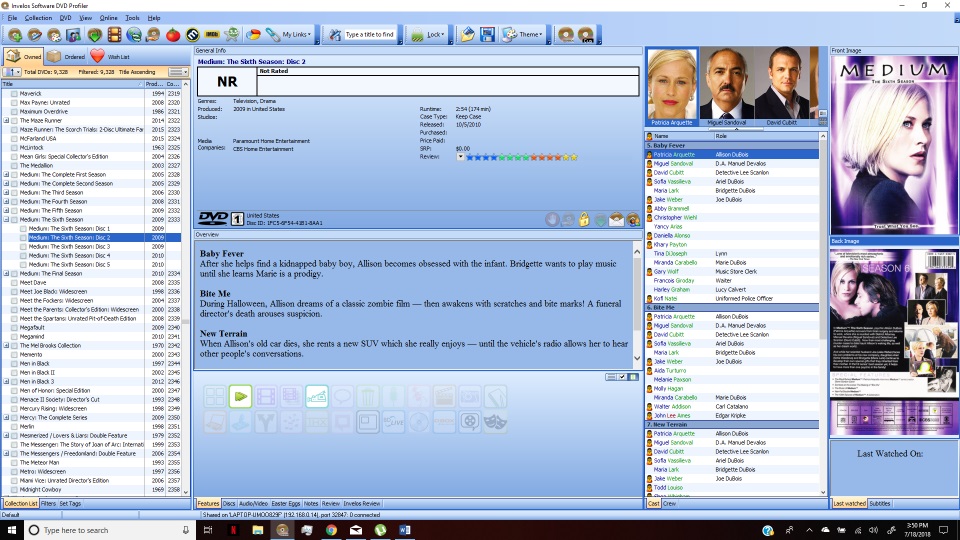 | | | | Pete |
| | Registered: March 14, 2007 | Reputation:  |  Posts: 4,245 Posts: 4,245 |
| | Posted: | | | | Invelos Default Layout is what I'm using. The one with Snakes on a Plane. |
| | Registered: April 3, 2008 | Reputation:  |  Posts: 643 Posts: 643 |
| | Posted: | | | | +1 | | | | http://www.mulligansmovies.com/ |
|
|

 Invelos Forums->DVD Profiler: Desktop Feature Requests
Invelos Forums->DVD Profiler: Desktop Feature Requests |
Page:
1  Previous Next Previous Next
|
|
|