 |
|
|
|
Welcome to the Invelos forums. Please read the forum
rules before posting.
Read access to our public forums is open to everyone. To post messages, a free
registration is required.
If you have an Invelos account, sign in to post.
|
|
|
|
|

 Invelos Forums->DVD Profiler Android: Android Technical Support
Invelos Forums->DVD Profiler Android: Android Technical Support |
Page:
1  Previous Next Previous Next
|
|
Support question |
|
|
|
|
|
| Author |
Message |
| Registered: April 6, 2007 |  Posts: 483 Posts: 483 |
| | Posted: | | | | Hi Ken! First off, nice job! There are a few things to fix (see below), but overall REALLY nice! 1) How do you change sort order? Or can you? I've been trying and have yet to figure it out. 2) I know custom categories are supported. Does that mean they will now be supported in the on-line system? The last time I checked (and it was a while ago), if you had a title in a custom category and you did a sync with the on-line system it did NOT carry. It's one reason I combines my separate blu-ray database back into Owned.  Insight appreciated. 3) Some nested Titles aren't working properly. Hellboy Special edition *OR* the title is splitting into its component parts. I can't tell witch. They all list as DVD, however, I'm not sure if they are from the DVD special edition or the Blu-ray special edition. (Anyone else is welcome to chime in!  ) I'll just leave these three for now. Is there a better place for bug reports/problems? Dave |
| | Registered: April 6, 2007 |  Posts: 483 Posts: 483 |
| | Posted: | | | | I may have figured it out: I appear to have downloaded from the web. This is NOT what I was trying to do. I'm not even sure how I managed it. That by itself is scary, because I still cannot get an internet test to complete. I'm baffled!  ANY help appreciated. ANY help appreciated. |
| | Registered: April 14, 2007 |  Posts: 415 Posts: 415 |
| | Posted: | | | | From Ken's screenshot. Click the button that has the horizontal blocks next to the vertical arrow. Then you can click the word TITLE to produce a drop-down for selection of sort type. Click the arrow for sort order ascending or descending. Ken: there is a bug in that it seems to always say TITLE (except for the very first time), when going into sort, no matter what the current sort is. 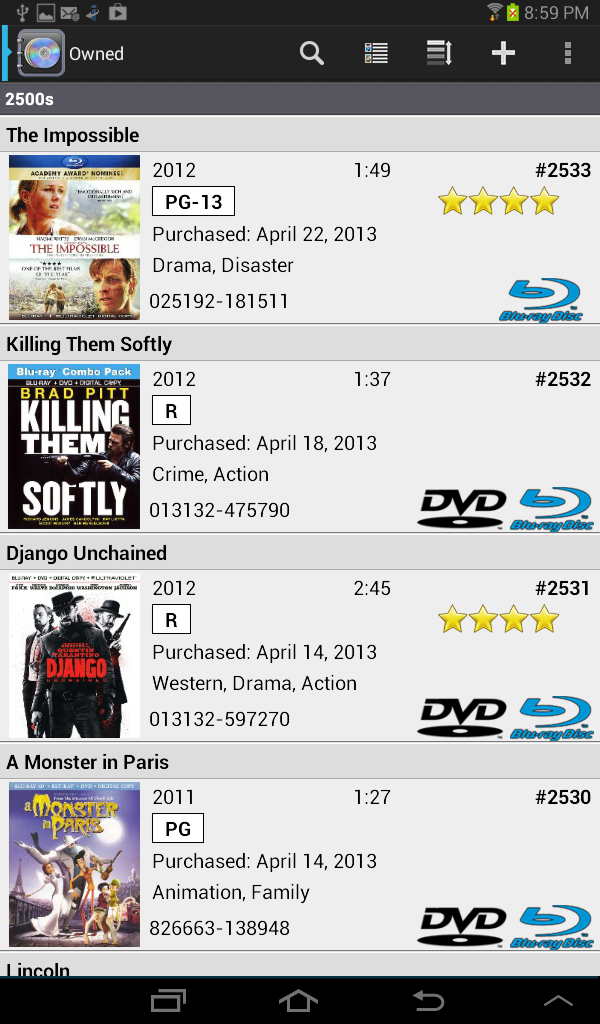 |
| | Registered: March 18, 2007 | Reputation:  |  Posts: 1,694 Posts: 1,694 |
| | Posted: | | | | 1) Yes, you can sort your collection by various different categories. There should be a sort icon in the upper right corner of the screen. If it's not shown there then there may be another option at the bottom of your phone.
2) Yes, custom categories are supported in Android. Thus if you sync your PC option with DPO you can download those custom categories to your Android device and vice versa. Ken recently mentioned DPO+ will be forthcoming at some point.
3) Under Settings, make sure Nest box sets is turned On. What's the UPC for that title? I'll see if I can replicate the same issue. |
| | Registered: April 6, 2007 |  Posts: 483 Posts: 483 |
| | Posted: | | | | Quoting rdodolak: Quote:
1) Yes, you can sort your collection by various different categories. There should be a sort icon in the upper right corner of the screen. If it's not shown there then there may be another option at the bottom of your phone.
OK. I have been able to get the sort drop down to show up once. Otherwise it doesn't work on my phone. Even then, it was during a search when search was not showing and I happened to put my finger where the sort "icon' usually would be. USUALLY I end up with the delete title dialog, trying to digure out how I got there and how to get out of it. 2) Yes, custom categories are supported in Android. Thus if you sync your PC option with DPO you can download those custom categories to your Android device and vice versa. Ken recently mentioned DPO+ will be forthcoming at some point. Quote:
3) Under Settings, make sure Nest box sets is turned On. What's the UPC for that title? I'll see if I can replicate the same issue. This is done. The issue is some title don't "play nice". Hellboy (mentioned above), The Conan the Barbarian set on DVD (with Arnold, not the new mess), The Lethal Weapon Boxed Set: Directors Cut (DVD). I also don't get a large Plus Sign or a Vertical Dashed line all the way to the right on my screen. There is no further scrolling of the screen to make these show. |
| | Registered: March 18, 2007 | Reputation:  |  Posts: 1,694 Posts: 1,694 |
| | Posted: | | | | Quoting Fingerlakes Dave: Quote:
I also don't get a large Plus Sign or a Vertical Dashed line all the way to the right on my screen. There is no further scrolling of the screen to make these show. With some devices some of the icons are moved to the menu key. If you have a menu key I'd try that. I did notice recently that some of the icons didn't display on my phone which has a small screen (3.2"). Others were under the menu key such as the Plus sign. |
| | Registered: March 18, 2007 | Reputation:  |  Posts: 1,694 Posts: 1,694 |
| | Posted: | | | | Quoting Fingerlakes Dave: Quote:
The issue is some title don't "play nice". Hellboy (mentioned above), The Conan the Barbarian set on DVD (with Arnold, not the new mess), The Lethal Weapon Boxed Set: Directors Cut (DVD). I noticed an issue with adding a titles which was added by Disc ID. For example, I added the Hellboy: Director's Cut (F144-8ADB-9156-6D6C) to a new local database. The image shows Blu-ray + DVD Combo Pack but the logo shows DVD (probably a child profile for the Blu-ray combo pack). My collection count shows that it's there, and counted, but when I go to view my collection it's not displayed. EDIT: Yep, appears to be a bug when adding titles with Disc IDs to a collection. | | | | Last edited: by rdodolak |
| | Registered: April 6, 2007 |  Posts: 483 Posts: 483 |
| | Posted: | | | | Quoting rdodolak: Quote:
Quoting Fingerlakes Dave:
Quote:
The issue is some title don't "play nice". Hellboy (mentioned above), The Conan the Barbarian set on DVD (with Arnold, not the new mess), The Lethal Weapon Boxed Set: Directors Cut (DVD).
I noticed an issue with adding a titles which was added by Disc ID. For example, I added the Hellboy: Director's Cut (F144-8ADB-9156-6D6C) to a new local database. The image shows Blu-ray + DVD Combo Pack but the logo shows DVD (probably a child profile for the Blu-ray combo pack). My collection count shows that it's there, and counted, but when I go to view my collection it's not displayed.
EDIT: Yep, appears to be a bug when adding titles with Disc IDs to a collection. The interesting part is I didn't. Straight UPC add and download from the database. It's just how it displays on the web, and somehow That's how it ended on my phone, now I can't get it to collapse. |
| | Registered: April 6, 2007 |  Posts: 483 Posts: 483 |
| | Posted: | | | | Quoting rdodolak: Quote:
Quoting Fingerlakes Dave:
Quote:
The issue is some title don't "play nice". Hellboy (mentioned above), The Conan the Barbarian set on DVD (with Arnold, not the new mess), The Lethal Weapon Boxed Set: Directors Cut (DVD).
I noticed an issue with adding a titles which was added by Disc ID. For example, I added the Hellboy: Director's Cut (F144-8ADB-9156-6D6C) to a new local database. The image shows Blu-ray + DVD Combo Pack but the logo shows DVD (probably a child profile for the Blu-ray combo pack). My collection count shows that it's there, and counted, but when I go to view my collection it's not displayed.
EDIT: Yep, appears to be a bug when adding titles with Disc IDs to a collection. OK. Mine's a 4.3" screen I think. The only thing that every show in the menu section is "Add to Collection" on a white background. Nothing else. I still can't get the drop down list to show up again. |
| | Registered: March 18, 2007 | Reputation:  |  Posts: 1,694 Posts: 1,694 |
| | Posted: | | | | Quoting Fingerlakes Dave: Quote:
OK. Mine's a 4.3" screen I think. The only thing that every show in the menu section is "Add to Collection" on a white background. Nothing else.
I still can't get the drop down list to show up again. I only get the Add to Collection icon under the menu as well but sometimes that device dependent. On my phone I see the Search, List, and Sort icons in the upper right. Now, I found another peculiar behavior which may explain what you're seeing to. This may be another bug for Ken to squash. When I hit the list icon I just get the Done check mark in the upper left corner. However, to the right there should be three icons but none show up; a List icon, a Details icon, and a Thumbnails icon. Clicking in the upper right sometimes I can get it to change to List view and some more tapping will lead to a drop menu with Details, Thumbnails and Show. Those icons show up just fine on my Transformer Infinity Tablet though. |
| | Registered: April 6, 2007 |  Posts: 483 Posts: 483 |
| | Posted: | | | | Quoting rdodolak: Quote:
Quoting Fingerlakes Dave:
Quote:
OK. Mine's a 4.3" screen I think. The only thing that every show in the menu section is "Add to Collection" on a white background. Nothing else.
I still can't get the drop down list to show up again.
I only get the Add to Collection icon under the menu as well but sometimes that device dependent. On my phone I see the Search, List, and Sort icons in the upper right.
Now, I found another peculiar behavior which may explain what you're seeing to. This may be another bug for Ken to squash.
When I hit the list icon I just get the Done check mark in the upper left corner. However, to the right there should be three icons but none show up; a List icon, a Details icon, and a Thumbnails icon. Clicking in the upper right sometimes I can get it to change to List view and some more tapping will lead to a drop menu with Details, Thumbnails and Show.
Those icons show up just fine on my Transformer Infinity Tablet though. THAT'S IT!  The drop down list I have gotten maybe twice since installing. That IS the issue I'm having. I was wondering if my fingers were too big or something. Oh, and a minor project for Ken: writing a manual and having the desktop match the mobile!  |
|
|

 Invelos Forums->DVD Profiler Android: Android Technical Support
Invelos Forums->DVD Profiler Android: Android Technical Support |
Page:
1  Previous Next Previous Next
|
|
|
|
|
|
|
|
|
|
 |