(My apologies. I posted this in the wrong forum section. What can I say. It's been one of those days. If a moderator would like to move the thread feel free.)__________________________________
This week "
The Office: The Complete Series" was released on Blu-ray. I spent the past couple days cataloging the release in both
DVD Profiler and
My Movies. In DVD Profiler I created a profile for the release as a whole and profiles for each season and disc. Within the "
Overview" of each profile I included an "
Episode List" and "
Episode Guide" also detailing any "
Bonus Features" that applied. I obtained the episode descriptions from the flip side of the cover art. It was quite tedious copying all the episode descriptions, but worth it in the end. I just need to check for any spelling errors.
(I only looked down at what I was typing if it felt like I had a bad keystroke.) I also scanned the retail packaging and cover art for each season working up front and back cover images.
As seen from my DVD Profiler based website...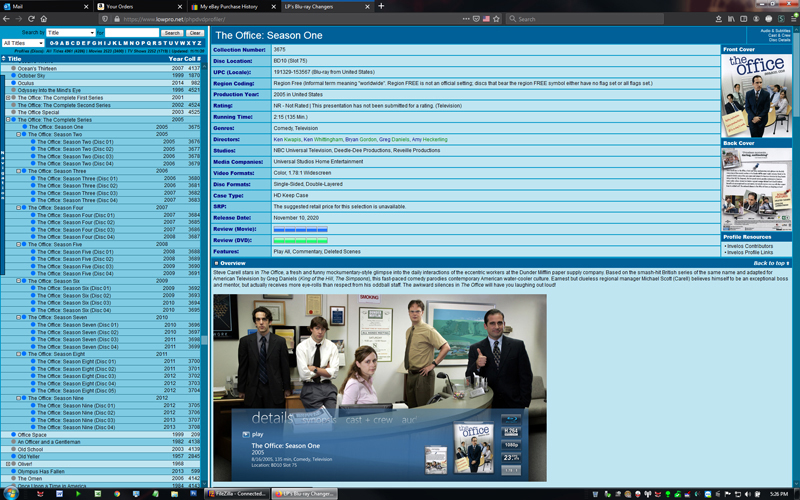 (Not mobile device friendly as the website uses old school frames. If viewed from a mobile device I suggest performing a press and hold of a given profile from the left pane selecting the option to view the profile in a new tab. Works well.)As seen from My Movies for Windows Media Center...(URL's provided below to the profiles I worked up for each season for those so inclined.)The Office: The Complete Series
(Not mobile device friendly as the website uses old school frames. If viewed from a mobile device I suggest performing a press and hold of a given profile from the left pane selecting the option to view the profile in a new tab. Works well.)As seen from My Movies for Windows Media Center...(URL's provided below to the profiles I worked up for each season for those so inclined.)The Office: The Complete Series
 The Office: Season One
The Office: Season One
 The Office: Season Two
The Office: Season Two
 The Office: Season Three
The Office: Season Three
 The Office: Season Four
The Office: Season Four
 The Office: Season Five
The Office: Season Five
 The Office: Season Six
The Office: Season Six
 The Office: Season Seven
The Office: Season Seven
 The Office: Season Eight
The Office: Season Eight
 The Office: Season Nine
The Office: Season Nine

That being said, a friend of mine over at Blu-ray.com asked if I'd share the profiles I worked up with them as they also own DVD Profiler, so I went ahead and backed up just those profiles uploading them to my web space. Figured I might as well make the URL available to download here as well.
(Click here to download the 83.6 MB file.) Just be sure of course not to contribute any of the profiles as they don't follow the contribution guidelines, the "
Overview" portions. In any event, just thought I'd share. Enjoy!
________________
Additional Note: To view my profiles as intended within DVD Profiler you'll need to create a
HTML Window for the "
Overview" section, then ensuring it's selected. To do this navigate to "
View\HTML Windows\Edit" then adding a "
HTML section" entering the below for it in the right pane.
Quote:
<HTML>
<HEAD>
<STYLE type="text/css"> a {text-decoration:none;}
BODY {padding: 0px; margin: 0px; background-color: black;}
P {padding-top: 10px; padding-left: 10px; padding-right: 10px; padding-bottom: 10px; margin: 0px; color: white; font: 10pt Arial;}
</STYLE>
</HEAD>
<BODY LINK="#FFFFFF" VLINK="#FFFFFF" ALINK="808080">
<p><DP NAME="OVERVIEW"></p>
</BODY>
</HTML>
Well, the above is what I use. You can modify it to your liking of course.
