 |
|
|
|
Welcome to the Invelos forums. Please read the forum
rules before posting.
Read access to our public forums is open to everyone. To post messages, a free
registration is required.
If you have an Invelos account, sign in to post.
|
|
|
|
|

 Invelos Forums->DVD Profiler: Plugins
Invelos Forums->DVD Profiler: Plugins |
Page:
1 2 3  Previous Next Previous Next
|
|
Plugin: CLTBoss - A companion to the Invelos CLT |
|
|
|
|
|
| Author |
Message |
| Registered: March 18, 2007 | Reputation:  |  Posts: 6,519 Posts: 6,519 |
| | Posted: | | | | CLTBoss is a free plugin for Invelos DVD Profiler. The plugin includes an embedded web browser (a Microsoft Internet Explorer component) that is used to view and access the Invelos Credit Lookup Tool (CLT). 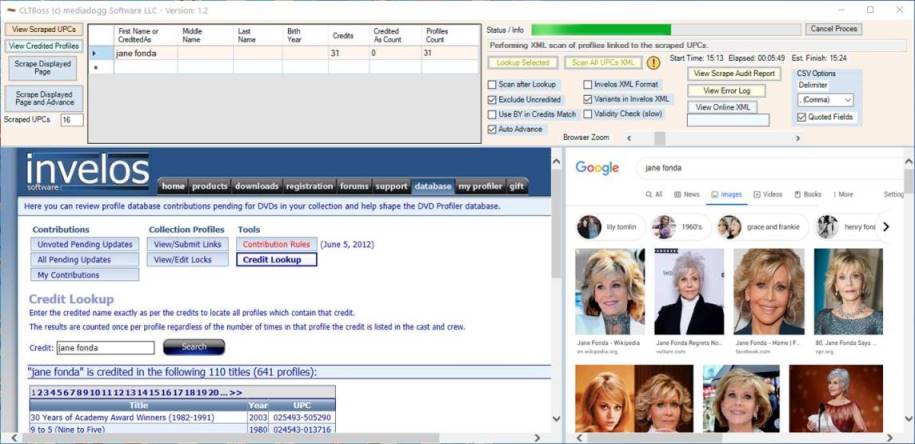 Users of this plugin must be registered DVD Profiler users, and also be registered on the website www.invelos.com. The user must be logged in (signed in) to the Invelos web site while using CLTBoss. The user's logon information is neither collected by nor accessible to CLTBoss. The primary functions of CLTBoss are: - "Scrape" the CLT web pages and collect the set of UPCs associated with an actor - Search the Invelos online database for detailed credits information extracted from DVD Profiles associated with the scraped UPCs - Save and restore the UPCs list - Save and restore the Profiles list - Display, search, save and restore XML formatted collections of credits information in a CLTBoss proprietary format - Display, search, save and restore XML formatted collections of DVD Profiles information in Invelos Format - Load an XML formatted file created by the "CLTPlus" legacy CLT scraping tool, as an alternate source of UPC/Profiles for credits search - Add DVD Profiles to the user's local database via direct download from the Invelos online database - Immediate viewing of a selected online profile's information in Invelos XML format More information on this plugin can be found here, as well as video tutorials or other documentation. How to Download:(1) Register as a user on the mediadogg.com/shopping web site. Your real identity is not needed. I am not tracking, nor do I care about your personal information. I am primarily interested in how much the plugin is being used, in order to help me rationalize the amount of effort I spend on it. However, if you would like to receive notifications or purchase other items on the web site, then of course, you will need to enter valid information. Of course I reserve the right to reject any attempt at abusing the login process, and will delete any such account without notice. (2) Then "purchase" the free plugin. No actual financial transaction will take place. (3) If you prefer not to register, please send me a PM. I will make available a pre-registered generic user account where you can download the plugin. Initial Tutorial VideosThese are subject to change and additional ones may be made available on the download website. Due to the fact that this Forum is no longer maintained in a way that I can request permanent update capability, I will lose the ability to update this or subsequent posts after a few days, so future updates will be made on the web site that I have referenced. Walk Around CLTBoss Automated Scrape and Scan Manual Scrape and ScanNote: Due to unresolved coding issues, I had to temporarily disable the automatic scraping of multiple variants. However, if you scrape each variant, one by one, using "Lookup Selected" (should be "Scrape Selected"), and decline the pop-up option to delete the existing UPCs, then the aggregate UPCs can be used to do a consolidated scan of the XML for credits, and the output window should contain an XML collection that consolidates the credits for all the variants in the table. At least - that was my intent. Scraping multiple variants with consolidated XML ScanNote: I discovered a bug while preparing this video. The bug does not affect the procedure, so I am publishing the video and will point out the bug during my discussion. Using CLTPlus XML to populate the UPCs table prior to Online XML Scan Aborting the ScrapingThere is a way to abort the scraping operation. You must uncheck the "Auto Advance" box. It takes a bit of patience, because during the scraping, I am using a timer and AutoIt to control the screen, and it is difficult to interrupt. If you do, it confuses AutoIt. But if aborting the scrape, then it doesn't matter. Just keep clicking until you get the timing just right. Once unchecked, the timing loop will interrupt itself and ask if you want to continue. You can choose to Continue or Cancel. If you Cancel, the entire scrape operation cycle is aborted. Aborting the XML ScanAs described in the last tutorial, the scanning operations should have a "Cancel" button activated. Clicking the cancel button should abort the scan. | | | Thanks for your support.
Free Plugins available here.
Advanced plugins available here.
Hey, new product!!! BDPFrog. | | | | Last edited: by mediadogg |
| | Registered: March 18, 2007 | Reputation:  |  Posts: 6,519 Posts: 6,519 |
| | Posted: | | | | This report will make Ai Austria so crazy.  Look at this: <Actor FirstName="Ziyi" MiddleName="" LastName="Zhang" BirthYear="0" Role="Mei (as Zhang Ziyi)" CreditedAs="" Voice="false" Uncredited="false" Puppeteer="false"/>Before I put in the code to catch a credit embedded in the Role field, CLTBoss correctly found this entry as a credit for the "ziyi zhang" name variant. Now it is missed, because I was treating the Role credit as Credited As. Here is my planned solution: (1) First priority on match is given to "Credited As" field (2) Second priority on match is given to FML concatenation (3) Third priority on match is given to "Role Credit". Credited As count will (will not?) be incremented (4) User option to include BY in any match I am testing now, but I'm pretty sure this priority order is consistent with the CLT. BTW, if there is ever a case of both "Credited As" and "Role Credit" both non-blank and different, I will use Credited As. (Edit: Confirmed that the above priority better matches the CLT without affecting prior results) | | | Thanks for your support.
Free Plugins available here.
Advanced plugins available here.
Hey, new product!!! BDPFrog. | | | | Last edited: by mediadogg |
| | Registered: March 18, 2007 | Reputation:  |  Posts: 6,519 Posts: 6,519 |
| | Posted: | | | | Oh, this is tragic:
<UPC>9-322225-034600</UPC> (Australia)
<Actor FirstName="Ziyi" MiddleName="" LastName="Zhang" BirthYear="0" Role="Bai Ling (as Zhang Ziyi)" CreditedAs="" Voice="false" Uncredited="false" Puppeteer="false"/> | | | Thanks for your support.
Free Plugins available here.
Advanced plugins available here.
Hey, new product!!! BDPFrog. |
| | Registered: May 19, 2007 | Reputation:  |  Posts: 5,724 Posts: 5,724 |
| | Posted: | | | | Would be interested in the history of the credited as field. Seems there were some steps before we got this simple field in the data base...  | | | | Complete list of Common Names • A good point for starting with Headshots (and v11.2) |
| | Registered: March 18, 2007 | Reputation:  |  Posts: 6,519 Posts: 6,519 |
| | Posted: | | | | Quoting AiAustria: Quote:
Would be interested in the history of the credited as field. Seems there were some steps before we got this simple field in the data base...  I have no clue. But the Invelos person who coded the CLT certainly understood all the details. I'm discovering the nuances by trial, error and accident. I have seen some truly weird stuff in the credits. Example "thongchu mcintrye 'bird'". | | | Thanks for your support.
Free Plugins available here.
Advanced plugins available here.
Hey, new product!!! BDPFrog. |
| | Registered: March 18, 2007 | Reputation:  |  Posts: 6,519 Posts: 6,519 |
| | Posted: | | | | CLTBoss V1.7 is Available- Fixed occasional false credits due to use of "Source Contains(Target)" instead of "Source Equals Target" - Fixed missed credits due to Role Credits overriding FML match. Role credits match are now subordinate to CreditedAs and concatenated FML - Some user interface improvements - Validity Check checkbox converted to menu item. This is an analysis tool that attempts to discover CLTBoss CLT matching errors How to Use the Validity Check | | | Thanks for your support.
Free Plugins available here.
Advanced plugins available here.
Hey, new product!!! BDPFrog. | | | | Last edited: by mediadogg |
| | Registered: March 18, 2007 | Reputation:  |  Posts: 6,519 Posts: 6,519 |
| | Posted: | | | | Thanks to the folks that have downloaded CLTBoss using my eCommerce site. It is much more convenient for me. When you are registered on the web site, obtaining updated software is as simple as logging in and going to the Account tab, Digital downloads. No need to re-order, or re-purchase.
A note on Privacy
mediadogg Software LLC, the entity responsible for my eCommerce site does not sell or otherwise participate in any marketing scheme that uses customer personal information. Financial transactions are conducted by 3rd parties such as Paypal, hence absolutely no financial information is available to my site nor stored anywhere on the site. Obvioulsy, as CLTBoss is free, no such transaction is performed.
eMail addresses are used for login and notifications (which can be opted out). Home addresses and phone numbers are only used for shipping purchased products. Otherwise, even this information is not required. | | | Thanks for your support.
Free Plugins available here.
Advanced plugins available here.
Hey, new product!!! BDPFrog. | | | | Last edited: by mediadogg |
|   | T!M | | Profiling since Dec. 2000 |
| Registered: March 13, 2007 | Reputation:  |  Posts: 8,769 Posts: 8,769 |
| | Posted: | | | | Quoting mediadogg: Quote:
Oh, this is tragic:
<UPC>9-322225-034600</UPC> (Australia)
<Actor FirstName="Ziyi" MiddleName="" LastName="Zhang" BirthYear="0" Role="Bai Ling (as Zhang Ziyi)" CreditedAs="" Voice="false" Uncredited="false" Puppeteer="false"/> Whenever you encounter " (as xxx)" in the "Role" field, it has nothing to do with the history of the credited as field - it simply indicates that the cast data in that particular movie was mined from IMDb, and has not been re-checked against the credits since. | | | | Last edited: by T!M |
| | Registered: March 18, 2007 | Reputation:  |  Posts: 6,519 Posts: 6,519 |
| | Posted: | | | | Quoting T!M: Quote:
Quoting mediadogg:
Quote:
Oh, this is tragic:
<UPC>9-322225-034600</UPC> (Australia)
<Actor FirstName="Ziyi" MiddleName="" LastName="Zhang" BirthYear="0" Role="Bai Ling (as Zhang Ziyi)" CreditedAs="" Voice="false" Uncredited="false" Puppeteer="false"/>
Whenever you encounter " (as xxx)" in the "Role" field, it has nothing to do with the history of the credited as field - it simply indicates that the cast data in that particular movie was mined from IMDb, and has not been re-checked against the credits since. I see. But unfortunately I found that in order to best match The CLT, I needed to count it as a credit. Of course I will be eager to learn of anything that I need to know to make the tool useful and accurate. It would be easy for me to create some kind of output file for things like this, if somebody is interested in correcting profile errors. Just give me a list of what I should look out for, and I can keep a log of those issues. Some of them might already be in some of my debugging files that you will find in the folder. Someday, I will clean those up, if the tool is found to be stable enough. | | | Thanks for your support.
Free Plugins available here.
Advanced plugins available here.
Hey, new product!!! BDPFrog. | | | | Last edited: by mediadogg |
| | Registered: March 18, 2007 | Reputation:  |  Posts: 6,519 Posts: 6,519 |
| | Posted: | | | | I might be sorry I asked, but any feedback so far? Anybody using this? Are you using the CLTPlus import or the CLTBoss scraping, or both? Also, do you find the video tutorials helpful (with today's technology, they are actually easier for me than writing extensive documentation)? | | | Thanks for your support.
Free Plugins available here.
Advanced plugins available here.
Hey, new product!!! BDPFrog. | | | | Last edited: by mediadogg |
| | Registered: March 29, 2007 | Reputation:  |  Posts: 2,772 Posts: 2,772 |
| | Posted: | | | | I've tried to use it, but I'm having trouble figuring out the how to. | | | | Marty - Registered July 10, 2004, User since 2002. |
| | Registered: March 18, 2007 | Reputation:  |  Posts: 6,519 Posts: 6,519 |
| | Posted: | | | | Quoting mreeder50: Quote:
I've tried to use it, but I'm having trouble figuring out the how to. You didn't find the video tutorial(s) helpful or were they confusing? I'm trying to find a workable way to control my work effort and still help people. My experience is that even after many hours of painstaking documentation effort, I still get "what do I do now?" So, I am trying something different. The "Automated Scrape and Scan" shows how to do the whole thing with "one-click". I don't know how to make it easier. | | | Thanks for your support.
Free Plugins available here.
Advanced plugins available here.
Hey, new product!!! BDPFrog. | | | | Last edited: by mediadogg |
| | Registered: March 29, 2007 | Reputation:  |  Posts: 2,772 Posts: 2,772 |
| | Posted: | | | | Yes, I did watch the video, but didn't have time to experiment. Come Wednesday, I'm off for 5 days and will give it a much better try. Thanks. | | | | Marty - Registered July 10, 2004, User since 2002. |
| | Registered: March 18, 2007 | Reputation:  |  Posts: 6,519 Posts: 6,519 |
| | Posted: | | | | Quoting mreeder50: Quote:
Yes, I did watch the video, but didn't have time to experiment. Come Wednesday, I'm off for 5 days and will give it a much better try. Thanks. Thank you for responding and taking a look. | | | Thanks for your support.
Free Plugins available here.
Advanced plugins available here.
Hey, new product!!! BDPFrog. |
| | Registered: March 14, 2007 | Reputation:  |  Posts: 4,816 Posts: 4,816 |
| | Posted: | | | | I really like the video tutorials, but ... I would like to also have a help file for reference.
If, for example, I look at CLTBoss and ask myself, "Match Using Contains", what is that about? Looking through all the tutorials again wouldn't seem very appealing, not even knowing if it was mentioned at all.
A help file is so much easier to use as a reference tool. And it is also much easier to keep up-to-date than video tutorials.
Just my two cents. | | | My freeware tools for DVD Profiler users.
Gunnar |
| | Registered: March 18, 2007 | Reputation:  |  Posts: 6,519 Posts: 6,519 |
| | Posted: | | | | I agree. I intend to do it. Just burned out at the moment on this effort. | | | Thanks for your support.
Free Plugins available here.
Advanced plugins available here.
Hey, new product!!! BDPFrog. |
|
|

 Invelos Forums->DVD Profiler: Plugins
Invelos Forums->DVD Profiler: Plugins |
Page:
1 2 3  Previous Next Previous Next
|
|
|
|
|
|
|
|
|
|
 |